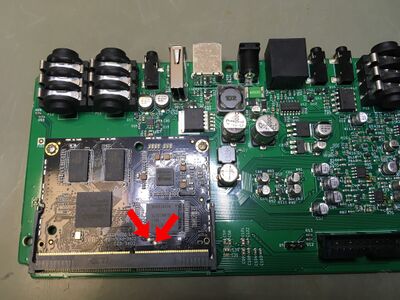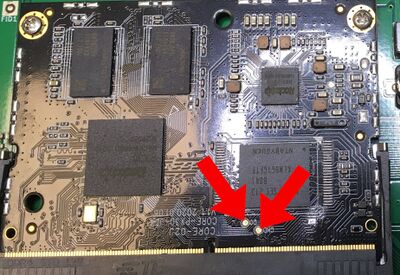Troubleshooting Reinstall Dwarf
Troubleshooting section dedicated to the MOD Dwarf.
MOD Dwarf Factory Reset
Requirements: Linux or macOS, basic command-line knowledge
There are currently no tools for factory deployment under Windows.
To begin:
- Press and hold down the right endless knob and the button just below it on the MOD Dwarf.
- Hold them for 2 seconds while powering on the unit, then release (the screens will say "MASKROM MODE ACTIVE")
- Connect the MOD Dwarf to your computer via USB cable if not done yet
- Download this file: https://download.moddevices.com/releases/moddwarf/tools/dwarf-factory-reset-v1.tar.gz and extract it
- Open a terminal and 'cd' to the directory where dwarf-factory-reset-v1.tar.gz was extracted, ie:
cd ~/Downloads/dwarf-factory-reset-v1
Now simply run:
./dwarf-factory-reset.sh
(sudo will likely be needed here)
On macOS, GateKeeper will prevent you from running the flashing tool.
TODO: write details on how to disable this for rkdeveloptool binary.
For non-64bit Linux systems, you will need to build https://github.com/rockchip-linux/rkdeveloptool yourself.
Continuing:
- After the script finishes, wait a few seconds and the MOD Dwarf will boot into recovery mode.
- Install a MOD OS factory reset image.
- Wait for the installation to complete (the unit will restart automatically).
Note: You can find MOD factory reset images in the Factory Reset Images section.
maskrom force reset
In the case of not being able to trigger maskrom mode with the Dwarf physical buttons, we can manually force the maskrom mode by shorting the SoM eMMC pin to ground. The SoM used in Dwarf units, Firefly PX30, has 2 pins directly exposed on top of the board to make this a bit easier. It is possible to access these pins by opening the unit until the SoM is visible. The Dwarf has 4 screws on the back of the unit, which allows to take off the case bottom plate. Then 5 more screws on the "bottom board" and 4 audio IO jacks that can be unscrewed. When open, this is the bottom board:
The pins that we need to "short" are the ones exposed on the SoM:
Connect these 2 pins with some tweezers, metal clip or another electrical-conductive object while powering on the unit. This will force the unit into "maskrom" mode, which allows to deploy software to it.