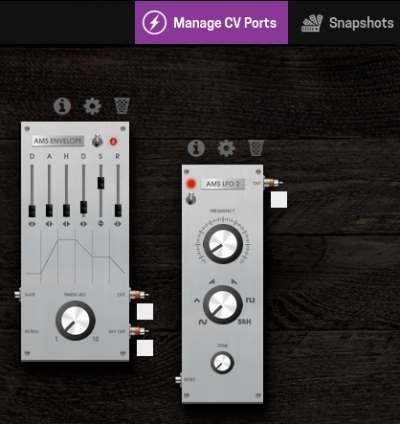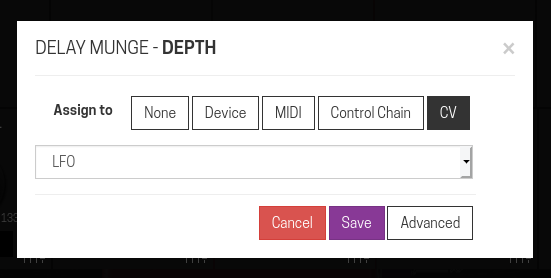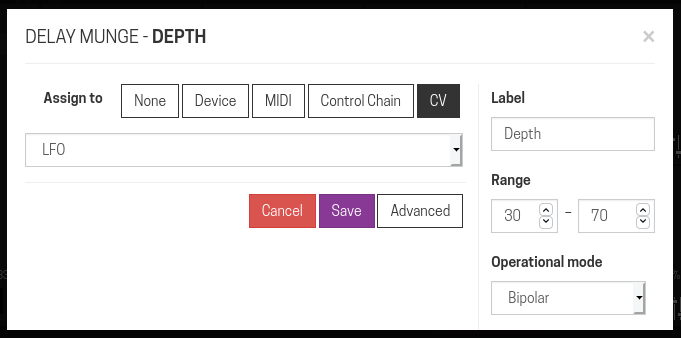Difference between revisions of "CV Tutorial"
Leogermani (talk | contribs) (adding first images) |
Leogermani (talk | contribs) m (→Using CV signals to control any parameter on your pedalboard: fixing image sizes) |
||
| Line 55: | Line 55: | ||
[[File:cv-manage-selected.png|400px]] | [[File:cv-manage-selected.png|400px]] | ||
| − | [[File:cv-assign.png | + | [[File:cv-assign.png]] |
| − | [[File:cv-simple-addressing.gif | + | [[File:cv-simple-addressing.gif]] |
| − | [[File:cv-assign-asvanced.png | + | [[File:cv-assign-asvanced.png]] |
| − | [[File:cv-range-addressing_.gif | + | [[File:cv-range-addressing_.gif]] |
=== Using CV Parameter Modulator === | === Using CV Parameter Modulator === | ||
Revision as of 14:49, 13 February 2020
This article will show how you can use CV with your MOD Device.
Although only MOD Duo X has CV input and output, you are still able to use CV signals inside your pedalboard with any Mod device.
Contents
Getting Started
Choosing input mode (Duo X only)
There are two ways in which you can use the CV/EXP input:
- CV: Use it as a CV input. Duo X CV input/output is unipolar positive, which means it reads/sends signals from 0 to 10V.
- Expression pedal: Use it with an analog Expression pedal.
Note: When using an analog expression pedal, you might also have to adjust the "Expression pedal mode".
These settings can be found under "System > Inputs" in the Device Settings menu.
Inputs and outputs on the UI
SCREENSHOT OF THE DASHBOARD SHOWING INPUTS, OUTPUTS AND CABLES (with labels on it)
In the UI, CV connections are represented by orange cables.
ON Duo X, you will see three extra inputs and two extra outputs in your pedalboard.
The top two CV inputs are the two CV inputs available when you plug in a TRS cable with CV signals.
The bottom CV input is actually the Expression Pedal input.
Which of the input ports are available will be defined by your Input settings
As any other connection in your pedalboard, CV connections can be split and merged any way you like.
Basic usage
There are many CV tools available in the Plugin Store to use. There are LFOs, Envelopes, VCAs, tools such as switchers, audio and MIDI to CV converters, and many more.
The possibilities are endless. Here are some examples of CV Basic usage:
Example 1 - using an external CV controller (maybe simulating receiving a signal from a CV keyboard?)
Example 2 - using only CV internally to produce some sound
Example 3 (optional - something more unusual)
Using CV signals to control any parameter on your pedalboard