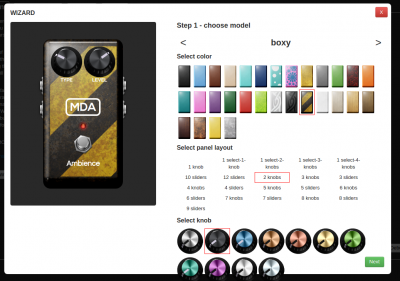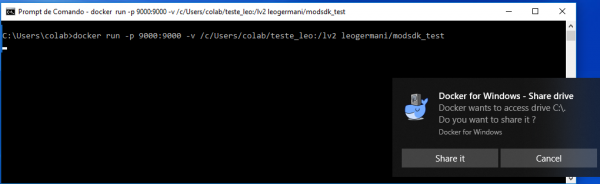Difference between revisions of "MOD SDK"
Leogermani (talk | contribs) (refactor page: running the SDK with docker) |
Leogermani (talk | contribs) (adding images) |
||
| Line 1: | Line 1: | ||
= The SDK = | = The SDK = | ||
| − | + | [[File:Captura de tela de 2018-10-01 00-14-50.png|thumb|MOD SDK screenshot|400px]][[File:Captura de tela de 2018-10-01 00-16-39.png|thumb|The SDK Wizard|400px]]The SDK's goal is to allow LV2 plugin developers to implement the MOD Graphical User Interface extension. | |
In MOD Devices, every plugin has a real pedal like representation in a web based environment, with several plugins in a pedalboard. For this, each plugin must have its html code that allows the browser to properly render it. | In MOD Devices, every plugin has a real pedal like representation in a web based environment, with several plugins in a pedalboard. For this, each plugin must have its html code that allows the browser to properly render it. | ||
| Line 27: | Line 27: | ||
Open the Command prompt and type | Open the Command prompt and type | ||
| − | + | <code>docker pull leogermani/modsk_test</code> | |
You only need to run this command the first time. It will download the image and store it locally. | You only need to run this command the first time. It will download the image and store it locally. | ||
| − | Once the download is completed, run the following command, replacing the path with the path of the folder where you are storing your LV2 bundles. | + | 4. Once the download is completed, run the following command, replacing the path with the path of the folder where you are storing your LV2 bundles. |
| − | + | <code>docker run -p 9000:9000 -v /c/Users/my-user/my-lv2-folder:/lv2 leogermani/modsdk_test</code> | |
In the command above, my chosen folder is C:\Users\my-user\my-lv2-folder. When you run this command, Windows will ask if you give permission to share this folder with Docker. Accept it and continue. | In the command above, my chosen folder is C:\Users\my-user\my-lv2-folder. When you run this command, Windows will ask if you give permission to share this folder with Docker. Accept it and continue. | ||
| − | Now open your browser and visit | + | [[File:docker-windows.png|600px]] |
| + | |||
| + | 5. Now open your browser and visit localhost:9000 | ||
== Running the SDK on Linux == | == Running the SDK on Linux == | ||
| Line 43: | Line 45: | ||
Once docker is installed, pull and run the image: | Once docker is installed, pull and run the image: | ||
| − | + | <code>docker pull leogermani/modsk_test</code> | |
| − | + | ||
| + | <code>docker run -p 9000:9000 -v /home/my-user/my-lv2-folder:/lv2 leogermani/modsdk_test</code> | ||
| + | Now open your browser and visit localhost:9000 | ||
== Running the SDK on Mac == | == Running the SDK on Mac == | ||
Revision as of 03:43, 1 October 2018
Contents
The SDK
The SDK's goal is to allow LV2 plugin developers to implement the MOD Graphical User Interface extension.
In MOD Devices, every plugin has a real pedal like representation in a web based environment, with several plugins in a pedalboard. For this, each plugin must have its html code that allows the browser to properly render it.
This SDK provides the following funcionality:
- Allows developers test the plugin's GUI
- A wizard to easily create a plugin GUI without the need to write any line of code, simply choosing from templates.
- Deploy plugins into your MOD
Running the SDK
The easiest way to run the MOD SDK is to use its Docker image. This way you dont have to install anything special and bother with complicated environment settings. Simply install docker and run the provided image.
Running the SDK on Windows
1. First of all, install Docker. Visit the Docker website, download it and follow the installation wizard. It is as simple as installing any other application in Windows.
When you first launch Docker, it might ask you to restart your computer.
2. Choose a folder where you will store your LV2 plugins bundles. In this folder place all the bundles you want to test with the SDK
3. Pull the SDK image from Docker Hub.
Open the Command prompt and type
docker pull leogermani/modsk_test
You only need to run this command the first time. It will download the image and store it locally.
4. Once the download is completed, run the following command, replacing the path with the path of the folder where you are storing your LV2 bundles.
docker run -p 9000:9000 -v /c/Users/my-user/my-lv2-folder:/lv2 leogermani/modsdk_test
In the command above, my chosen folder is C:\Users\my-user\my-lv2-folder. When you run this command, Windows will ask if you give permission to share this folder with Docker. Accept it and continue.
5. Now open your browser and visit localhost:9000
Running the SDK on Linux
Once docker is installed, pull and run the image:
docker pull leogermani/modsk_test
docker run -p 9000:9000 -v /home/my-user/my-lv2-folder:/lv2 leogermani/modsdk_test
Now open your browser and visit localhost:9000
Running the SDK on Mac
Building the SDK
If you are using Linux, you have the option to build the SDK and to run it locally in your computer. In order to do this, please follow the instructions in the Github repository.