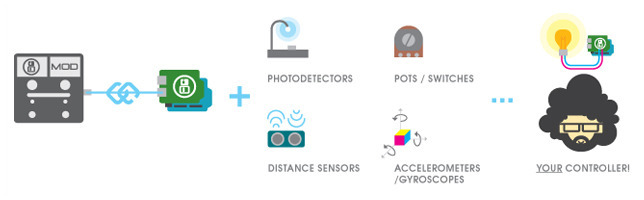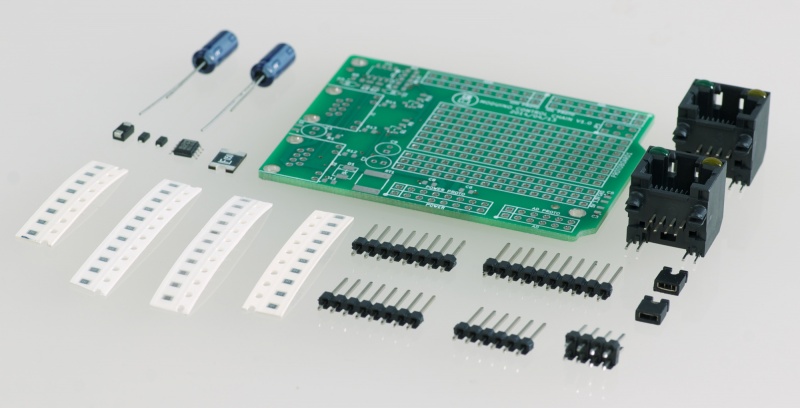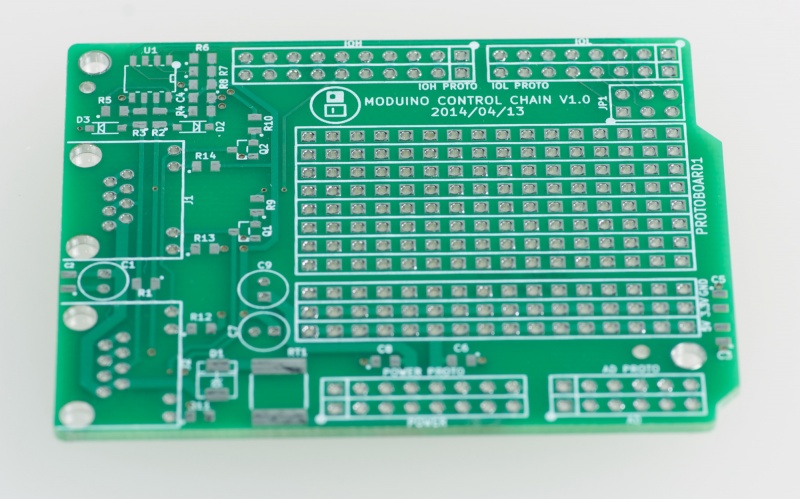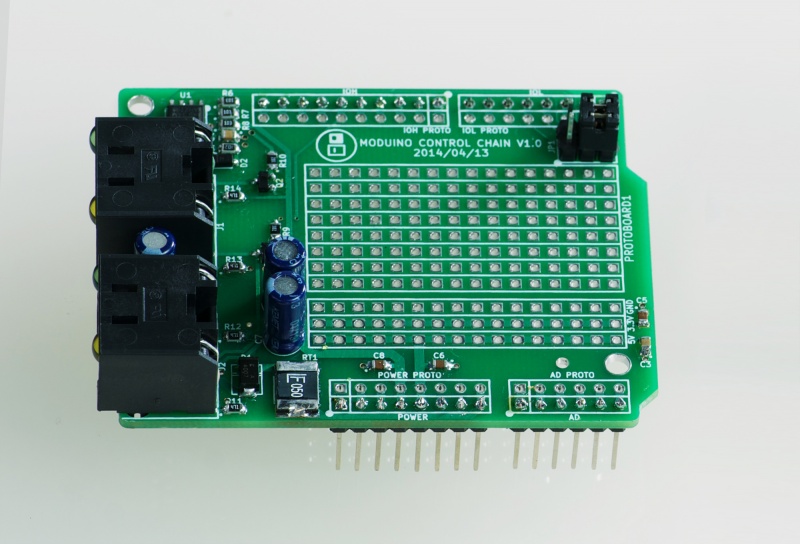Difference between revisions of "MOD Arduino Shield"
m (category sort) |
(→MOD Arduino Cases: links updated) |
||
| Line 39: | Line 39: | ||
Control any effect parameter using an accelerometer. Control up to six parameters using the six degrees of freedom, three axis acceleration and three axis rotation. | Control any effect parameter using an accelerometer. Control up to six parameters using the six degrees of freedom, three axis acceleration and three axis rotation. | ||
| − | Main article: [ | + | Main article: [[Arduino Case: Accelerometer]] |
* '''Distance''' | * '''Distance''' | ||
Control any effect parameter using an ultrasound distance sensor. | Control any effect parameter using an ultrasound distance sensor. | ||
| − | Main article: [ | + | Main article: [[Arduino Case: Distance Sensor]] |
* '''Expression Pedal''' | * '''Expression Pedal''' | ||
Control any effect parameter using an expression pedal. Not only the usual wah-wah pedal - you can control tune, frequency, gain just like if you were changing a potentiometer value. Cames with an extra button for bypass, trigger or toggle effects/parameters. | Control any effect parameter using an expression pedal. Not only the usual wah-wah pedal - you can control tune, frequency, gain just like if you were changing a potentiometer value. Cames with an extra button for bypass, trigger or toggle effects/parameters. | ||
| − | Main article: [ | + | Main article: [[Arduino Case: Expression Pedal]] |
* '''Footswitch''' | * '''Footswitch''' | ||
Control and switch parameters using a footswitch. Expand your MOD by adding four extra footswitches. | Control and switch parameters using a footswitch. Expand your MOD by adding four extra footswitches. | ||
| − | Main article: [ | + | Main article: [[Arduino Case: Footswitch]] |
* '''Light Sensor''' | * '''Light Sensor''' | ||
Control any effect parameter using a light sensor. The change of light will change the sound. | Control any effect parameter using a light sensor. The change of light will change the sound. | ||
| − | Main article: [ | + | Main article: [[Arduino Case: Light Sensor]] |
== Tutorial == | == Tutorial == | ||
Revision as of 15:02, 16 April 2017
We introduce the MOD Arduino Shield. A shield that enables the Arduino to interface with MOD through our Control Chain.
The MOD Arduino Shield was designed to help developers and hackers who wants to create their own effects controllers for MOD.
The main idea is that, with little effort, anyone can design and assemble the electronics of any sensor, integrate with Arduino and then with MOD.
Copy and paste some lines of code, solder some components on the breadboard, and easily have your own controller of MOD effects.
The MOD Arduino Shield is compatible with Arduino UNO, Arduino MEGA and Arduino DUE.
This project is open hardware! All the project files, not only the schematics and gerber, are open and available in our Github. We are using KiCad, also an open source software, for developing our boards and cases schematics. All the components are listed in the bill of materials with links for the general suppliers.
And it is also open software. We developed an Arduino Control Chain library that will do all the hard work so developers can easily implement their own cases.
We will present here some successful cases and help you with your development. The cases will come with electronic schematics, tested code examples, bill of materials, images and manuals.
But the MOD Arduino Shield is not restricted by these cases.
We have ideas of hacking a scale and use the weight sensor to control the distortion, a heart beat monitor that controls the delay of the sound, and even brain waves monitor for controlling the MOD. It goes way further.
The cases here are supposed to be cheap and easy, so if it gets difficult, let us know! (subscribe on developers list)
Hardware Project Files
MOD Arduino Shield Hardware Files
Images
MOD Arduino Cases
- Accelerometer
Control any effect parameter using an accelerometer. Control up to six parameters using the six degrees of freedom, three axis acceleration and three axis rotation.
Main article: Arduino Case: Accelerometer
- Distance
Control any effect parameter using an ultrasound distance sensor.
Main article: Arduino Case: Distance Sensor
- Expression Pedal
Control any effect parameter using an expression pedal. Not only the usual wah-wah pedal - you can control tune, frequency, gain just like if you were changing a potentiometer value. Cames with an extra button for bypass, trigger or toggle effects/parameters.
Main article: Arduino Case: Expression Pedal
- Footswitch
Control and switch parameters using a footswitch. Expand your MOD by adding four extra footswitches.
Main article: Arduino Case: Footswitch
- Light Sensor
Control any effect parameter using a light sensor. The change of light will change the sound.
Main article: Arduino Case: Light Sensor
Tutorial
TODO