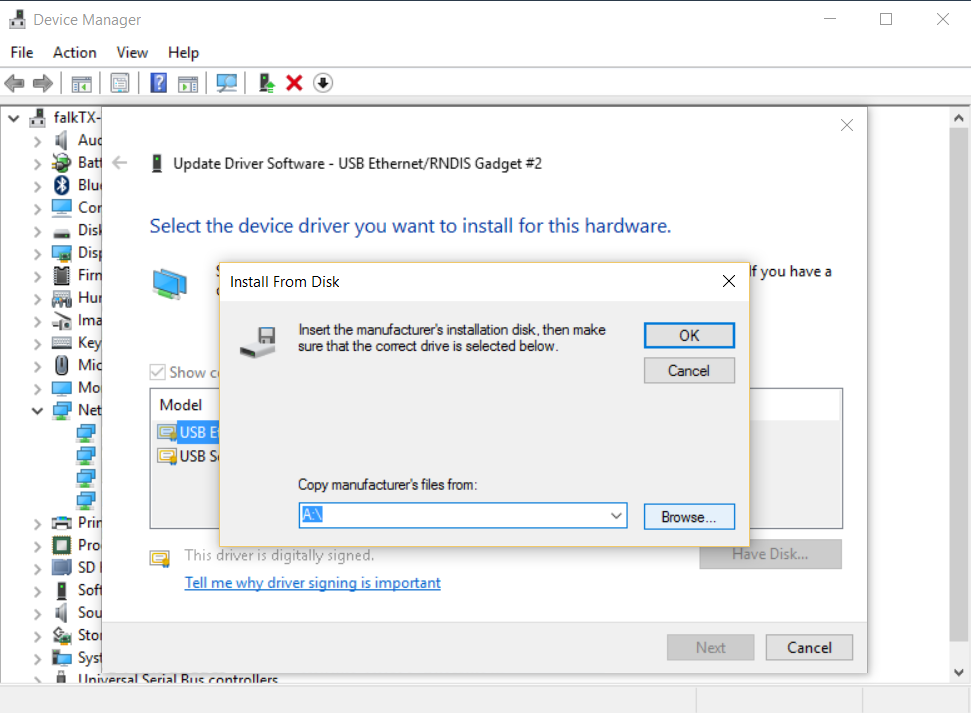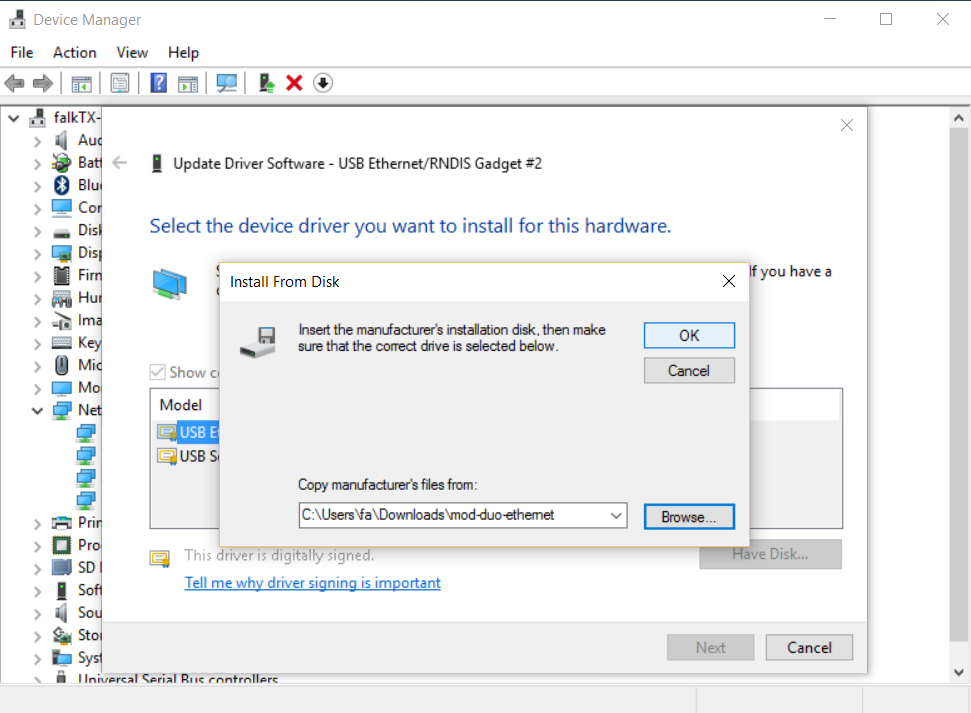Difference between revisions of "Troubleshooting"
| Line 8: | Line 8: | ||
| − | '''2.''' Click ' | + | '''2.''' Click 'Let me pick from a list of devices in my computer' |
<br clear=all> | <br clear=all> | ||
[[File:Win7-usb-2.png]] | [[File:Win7-usb-2.png]] | ||
| Line 41: | Line 41: | ||
| − | '''3.''' Click ' | + | '''3.''' Click 'Let me pick from a list of devices in my computer' |
<br clear=all> | <br clear=all> | ||
[[File:Win10-usb-2.png]] | [[File:Win10-usb-2.png]] | ||
Revision as of 16:18, 19 August 2016
Contents
Windows doesn’t recognize MOD as you plug it
Windows 7 or Windows 10 64-bit
1. Make Windows look for drivers, and when given the option select "Browse my computer for driver software"
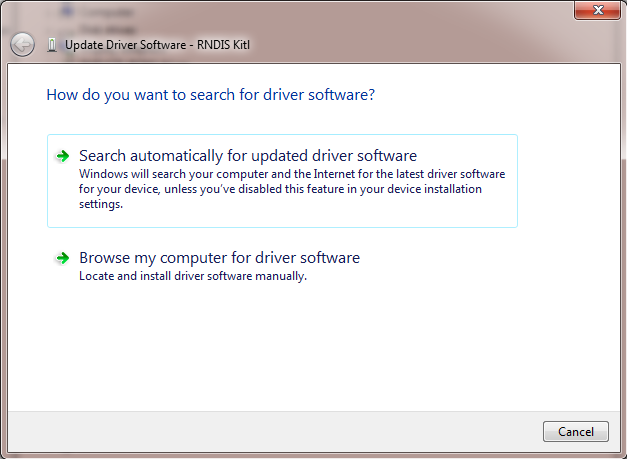
2. Click 'Let me pick from a list of devices in my computer'
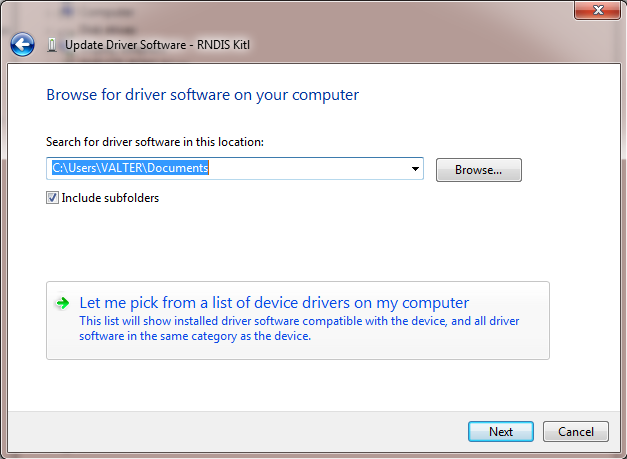
3. Select 'Network Adapters' and press 'Next'
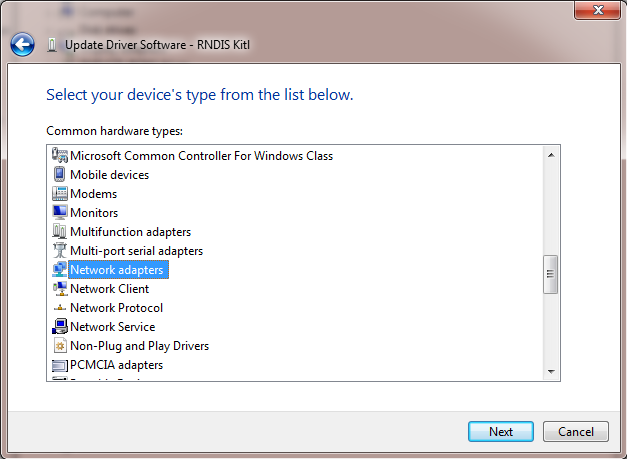
4. Select 'Microsoft Corporation'
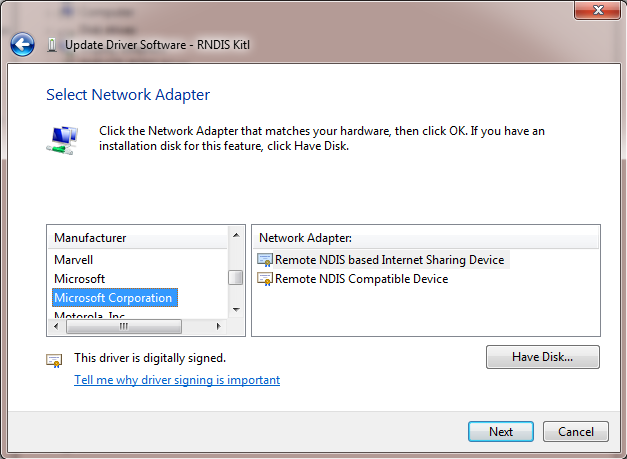
5. Select 'Remote NDIS Compatible device' and press 'Next'
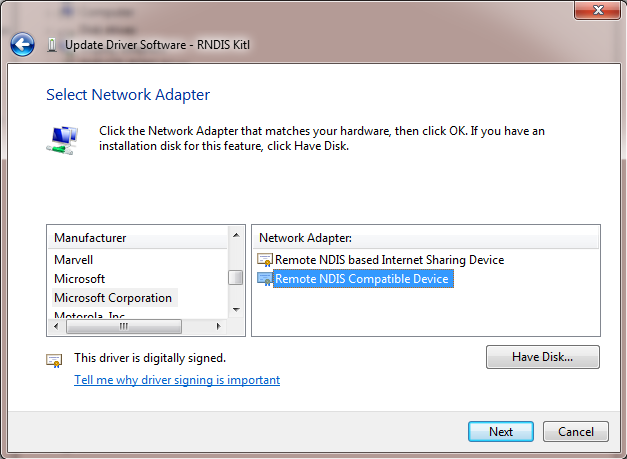
Windows 10 (32-bit)
When using the 32bit version of Windows 10 'Microsoft Corporation' does not appear as an option when browsing for drivers.
In this case we need to download and install a custom driver.
1. Download http://web1.moddevices.com/shared/mod-duo-ethernet.zip, and extract the contents
2. Make Windows look for drivers, and when given the option select "Browse my computer for driver software"
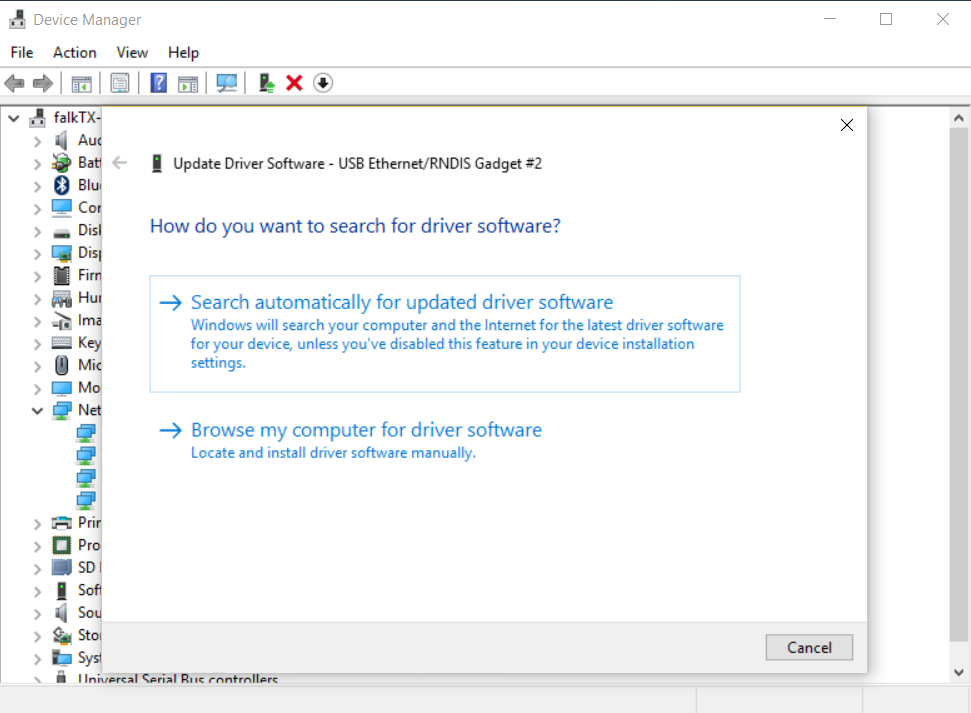
3. Click 'Let me pick from a list of devices in my computer'
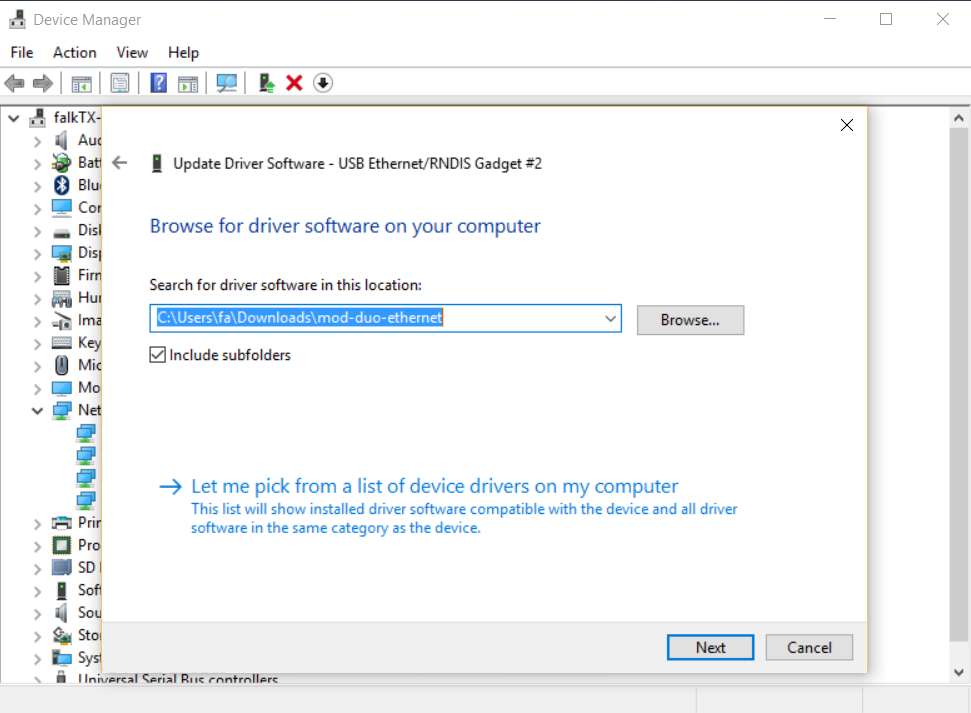
4. Click the 'Have Disk...' button
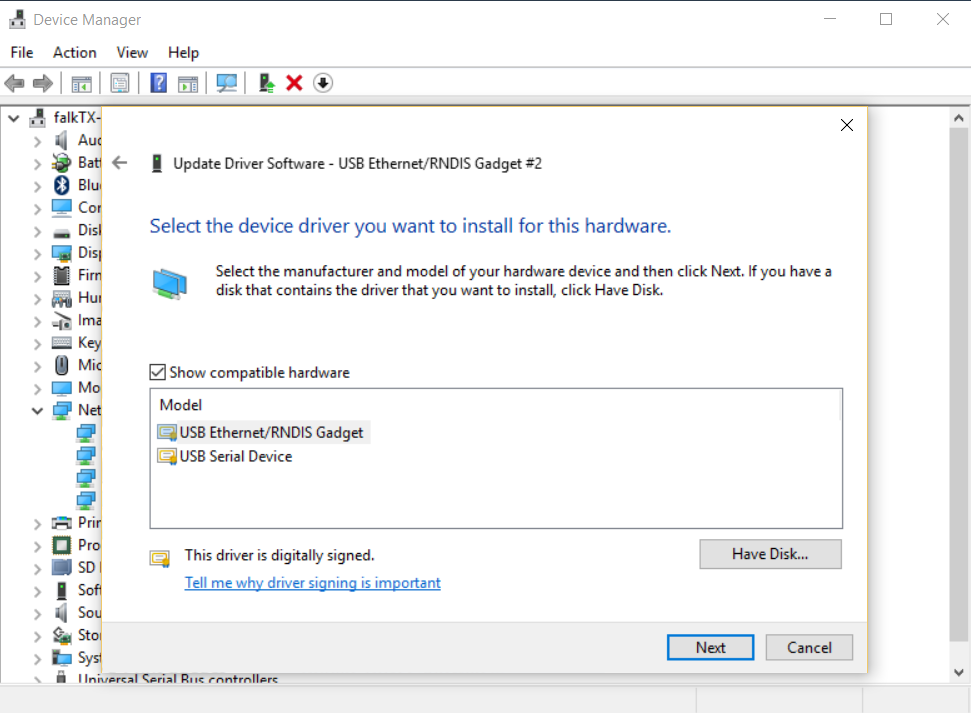
6. Navigate to where you extracted the file you downloaded before, and make it open the 'mod-duo-ethernet' file
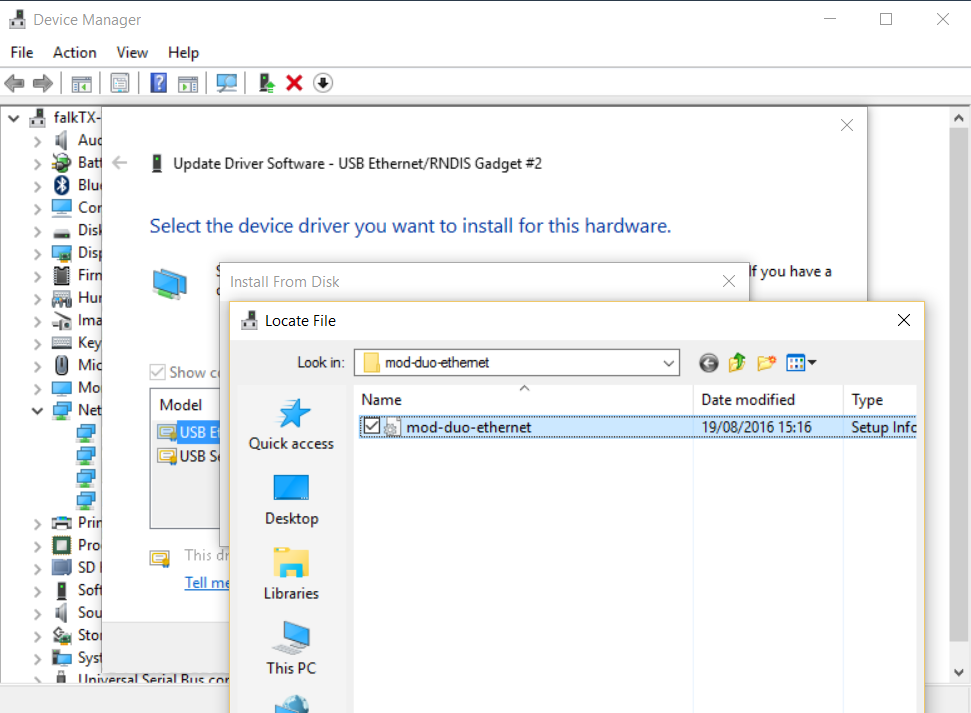
8. You should now see 'MOD Duo Ethernet' listed. Select it and press 'Next'
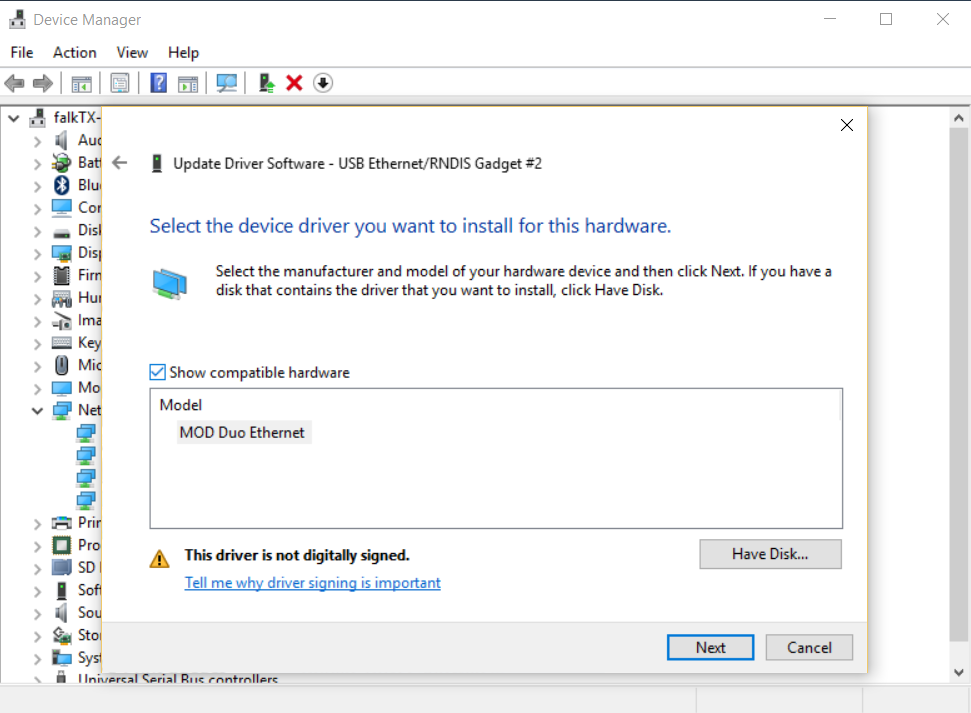
Using Firefox and 'noscript' add-on prevents loading of cloud pedalboards
Open noscript preferences, then go to the advanced tab, then 'ABE'. The system ruleset should look like this:
# Prevent Internet sites from requesting LAN resources.
Site LOCAL
Accept from LOCAL
Accept from http://integrate.moddevices.com/
DenyNote the new 'Accept from ...' rule. This makes noscript accept requests from cloud pedalboards into the local network.